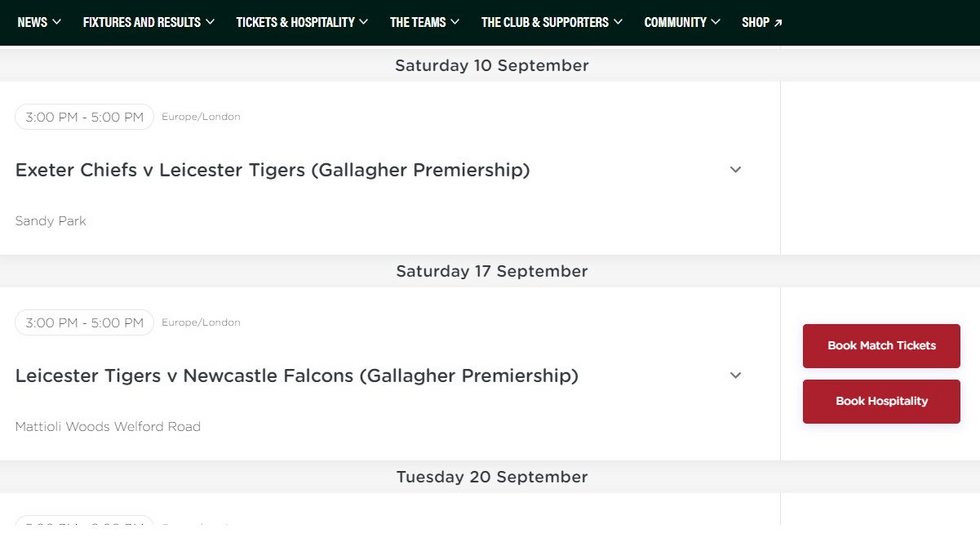There is a simple and easy way to keep up to date with every Leicester Tigers fixture home and away with the club’s free eCAL service connecting to Outlook, Apple, Google, Hotmail or Office 365 calendars directly to the fixture list.
Every senior fixture – Gallagher Premiership, Premiership Rugby Cup, Heineken Champions Cup and pre-season – will be added to your calendar on your phone, laptop and smart devices.
Game details will be updated automatically when kick-off dates and times are confirmed throughout the season.
There are two ways to add eCAL to your calendar:
If you haven’t used eCAL before:
- Simply click here and you’ll be taken to the Tigers eCAL webpage
- Click the +ADD THIS button to add Home and/or Away calendars.
- Once selected, click the SYNC TO CALENDAR button above the calendar and select your calendar service (e.g. Outlook)
- Enter your email address and click NEXT. Now your calendar will be automatically updated
If you already have eCAL
- You don't have to do anything – your calendar will automatically sync.
- If for any reason it has not updated, try removing or deleting the eCAL calendar from your main calendar and re-install as instructed above.
Don't forget, a Tigers season ticket is the best-value and most convenient way to watch every home game. Click here for more info.